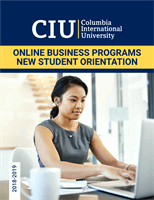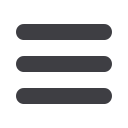
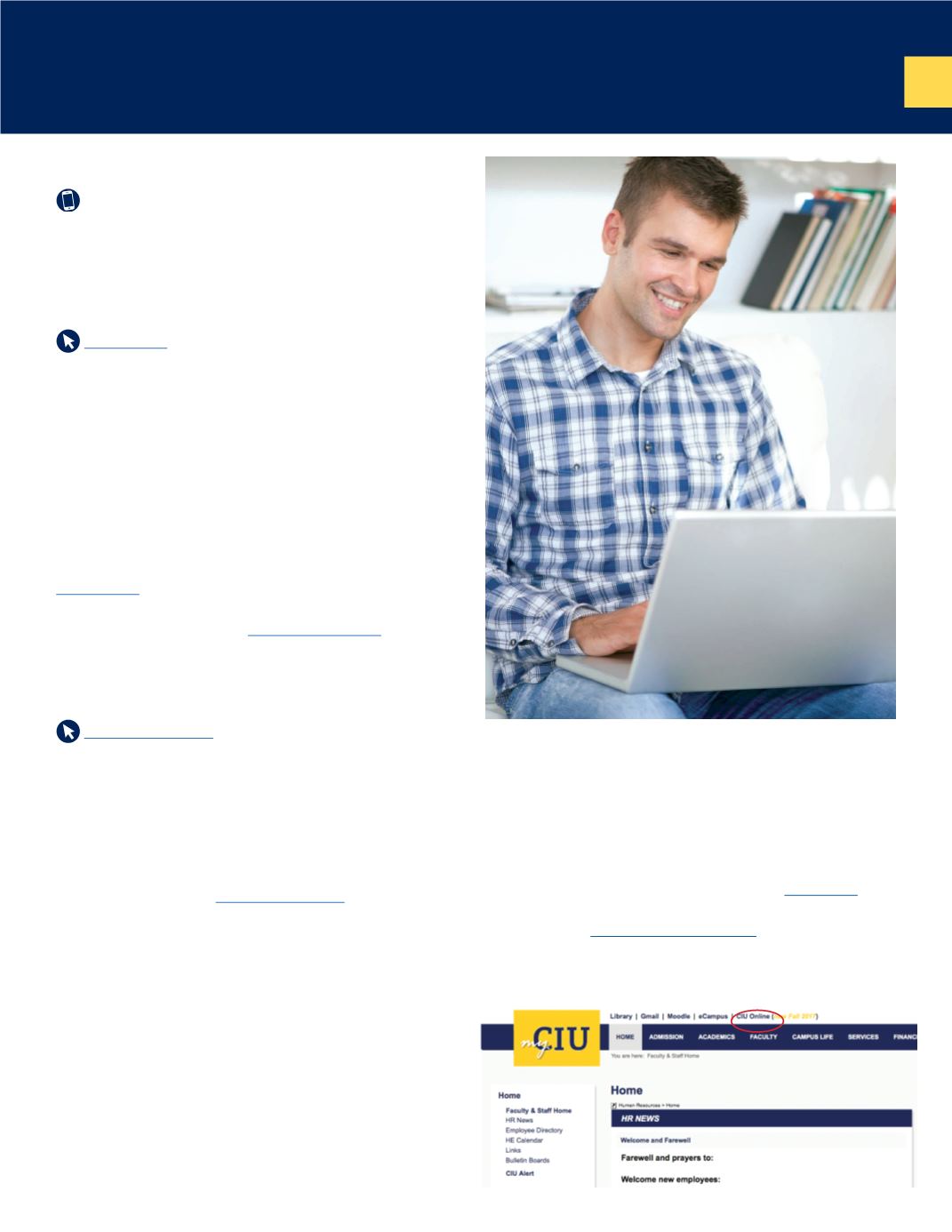
7
SERVICES
COMPUTERS & TECHNOLOGY
(803) 807-5199
Wireless internet is available in every building on
campus.
MyCIU
my.ciu.eduMyCIU is the student’s portal into administrative and
financial functions such as review of course schedules,
add/drop courses, viewing grades, or viewing your CIU
account activity.
Username & Password
Your username and password was sent to you
from the Admissions Office when you applied. Your
username is your preferred [firstname.lastname]. If
you forget your password, enter your username on the
my.ciu.edulog in, select “I forgot my password,” and
complete the security questions or contact RamTech
at (803) 807-5199 or visit
RamTech
.ciu.eduand
submit an e-ticket.
CIU Email Account
mail.google.comThe Registrar’s Office will notify you of your CIU
email account activation. All incoming students
have a CIU email account through Gmail. All official
correspondence from CIU will be sent to your CIU
email account.
Access your email at
mail.google.com .This will take
you to a Gmail log in page. Enter your entire email
address [
firstname.lastname@mailbox.ciu.edu] to log
in. If you forgot your password, select “Need help?” and
follow the prompts. For additional assistance, contact
IT at (803) 807-5199.
Student IDs
Student IDs are an important part of campus life. Your
Student ID allows you to check out books from the
library, print from CIU printers, and use your meal plan
in the cafeteria. Replacement IDs can be printed in the
library and cost $10 for everyone.
Course Access
Please access your online course sites via the
CIU
Online
link after logging in to
my.ciu.edu.Great news!
Students have
24/7 Canvas technical support!
Just
call
(844) 805-2219
at any time once classes have
begun.
Interested in some of Canvas’ features?
Click here
to
view a video overview of the Canvas environment or
check out the
Canvas Student Guide
, which includes
answers to most frequently asked questions about
using the software.