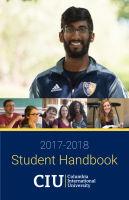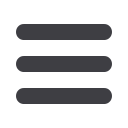
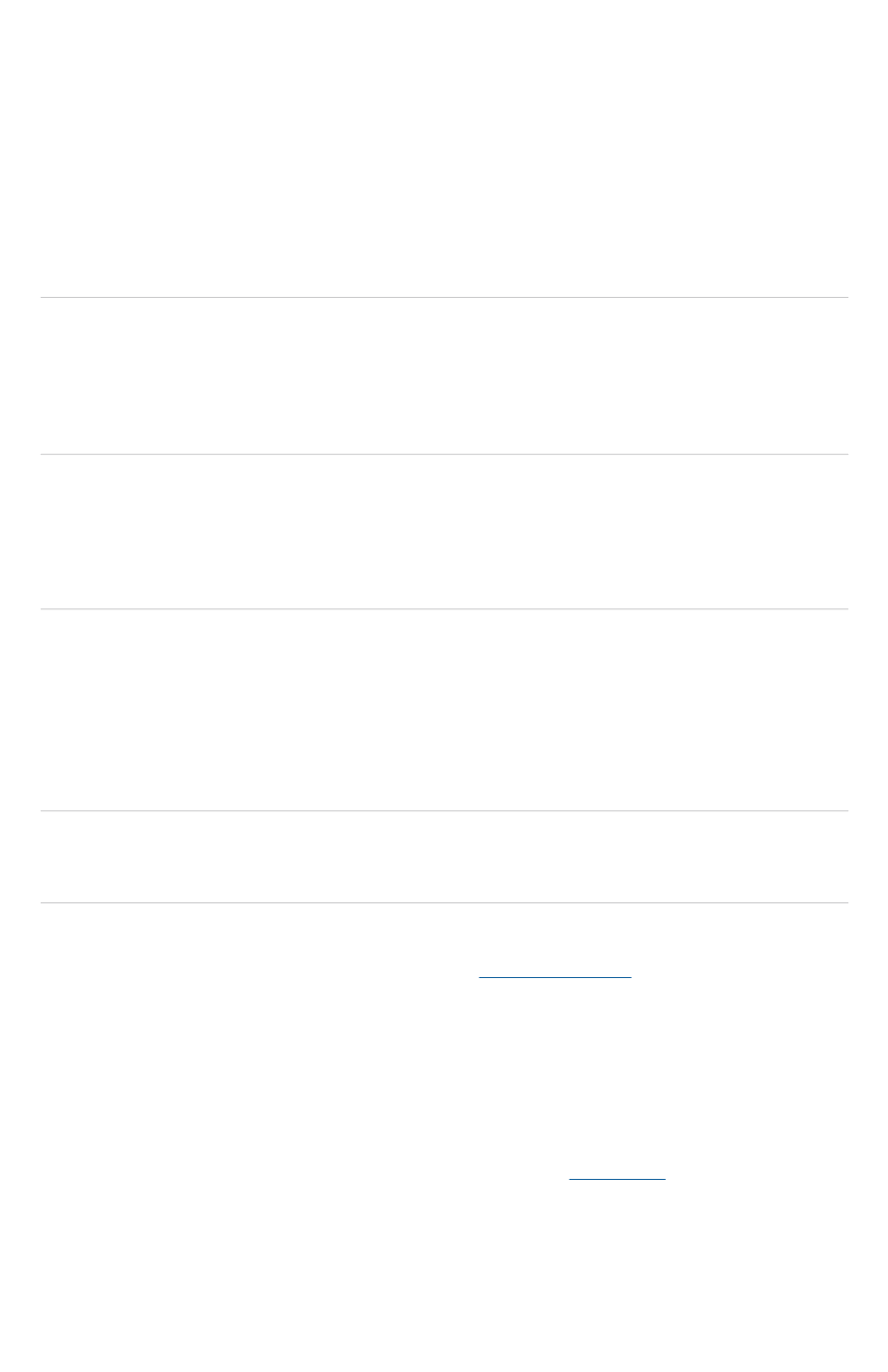
2017-2018 CIU Student Handbook
4
CIU Dining Hall:
807-5276 or ext. 5276
Breakfast:
Monday - Friday: 7:30 a.m. – 8:30 a.m.
Saturday: 8:30 a.m. – 9:00 a.m.
Sunday: 8:00 a.m. – 8:30 a.m.
Lunch:
Monday - Friday: 11:45 a.m. – 1:30 p.m.
Saturday/Sunday: 12:30 p.m. – 1:30 p.m.
Supper:
Monday - Friday: 5:15 p.m. – 6:30 p.m.
Saturday: 5:30 p.m. – 6:00 p.m.
Sunday: 5:00 p.m. – 5:30 p.m.
Academic Success
807-5611 or ext. 5611
Center (ASC):
Office Hours: Monday - Thursday: 9:00 a.m. – 11:00 a.m.;
1:00 p.m. – 4:00 p.m.
Tutoring Hours: Monday - Thursday: 3:00 p.m. – 5:00 p.m.;
6:00 p.m. – 8:00 p.m.
Saturday: 10:00 a.m. – noon
Curriculum Ministry
Resource Department:
807-5160 or ext. 5160
Monday - Saturday: 8:00 a.m. – 11:00 p.m.
Friday: 8:00 a.m. – 6:00 p.m.
Saturday: 10:00 a.m. – 5:00 p.m.
Closed Sunday
G. Allen Fleece Library:
807-5110 or ext. 5110 for check out information and renewals;
807-5102 or ext. 5102 for reference assistance
Monday - Saturday: 8:00 a.m. – 11:00 p.m.
Friday: 8:00 a.m. – 6:00 p.m.
Saturday: 10:00 a.m. – 5:00 p.m.
Closed Sunday
Special hours for holidays, prayer days and summer hours will
be posted in the library, on the website, and in the “Insider.”
Post Office Window:
807-5251 or ext. 5251
Monday - Friday: 12:30 p.m. – 2:30 p.m.
Closed Saturday and Sunday
Student Computing
Center:
807-5176 or ext. 5176 (SCC Front Desk)
For hours, please visit
www.ciu.edu/scc.
Note that campus student labs are closed during chapel.
CIU ALERT
CIU Alert is a text message alert system which will notify you of any emergency situation
on the university campus. You may also choose to receive alerts for inclement weather
decisions such as snow days. This will not be used for marketing, parking notices, event
reminders, etc., only emergencies. You may sign up via your
my.ciu.eduaccount by going to
the CIU Alert section on the left-hand side of the page and entering your cell phone number
(email address optional). Regular text message charges may apply as per your cell phone
agreement. Contact the IT Help Desk for assistance.